OCR: Who Does it Best?
As James and I settle into our new work-from-home routine, we’ve worked hard on creating new digital collections workflows, policies, and guidelines for UC Libraries.
After we finished some foundational policies, such as our new Collection Strategy and Digitization Selection Guidelines, we turned our attention to answering some of the more detailed workflow questions. One big challenge we’re facing is how to make our collections accessible while working with limited staffing and resources.
We know that Optical Character Recognition (OCR) is a facet of accessibility that has the biggest impact on whether or not our collections are accessible, so we decided to focus our efforts on this starting point. Our goal was to test different OCR softwares in order to determine which was the most accurate, and decide which was the best fit for our specific digitization workflow.
We tested a mix of six proprietary and open source softwares that we had access to: ABBYY Finereader for Mac, Google Cloud Vision, Tranksribus, Equidox, Adobe Acrobat Pro, and Tesseract. We then used the Levenshtein distance1 to calculate the accuracy of the output from each program:
“Levenshtein distance (LD) is a measure of the similarity between two strings, which we will refer to as the source string (s) and the target string (t). The distance is the number of deletions, insertions, or substitutions required to transform s into t.”
In our case, the target string was a human-generated control that either James or I transcribed from the original document. We used a Python library to calculate the Levenshtein distance of each output when compared to our control, and conducted a total of six tests. We’d like to do more tests in the future with a wider selection of documents, but we were eager to analyze our results after the first six.
Test One
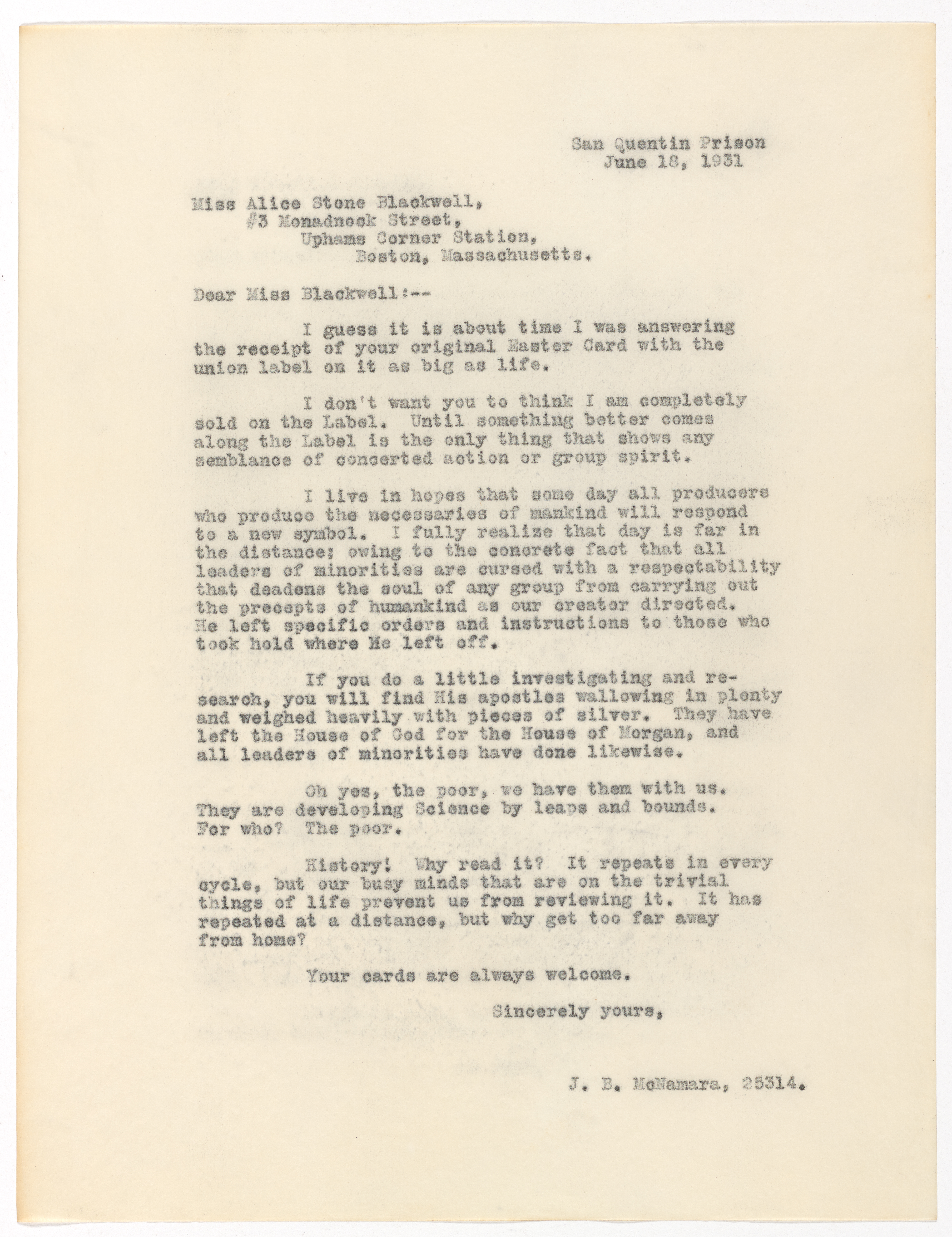
This image had a total of 1542 characters.
| ABBYY | Google C.V. | Transkribus | Equidox | Acrobat Pro | Tesseract |
|---|---|---|---|---|---|
| 64 | 30 | 38 | 135 | 153 | 45 |
Test Two
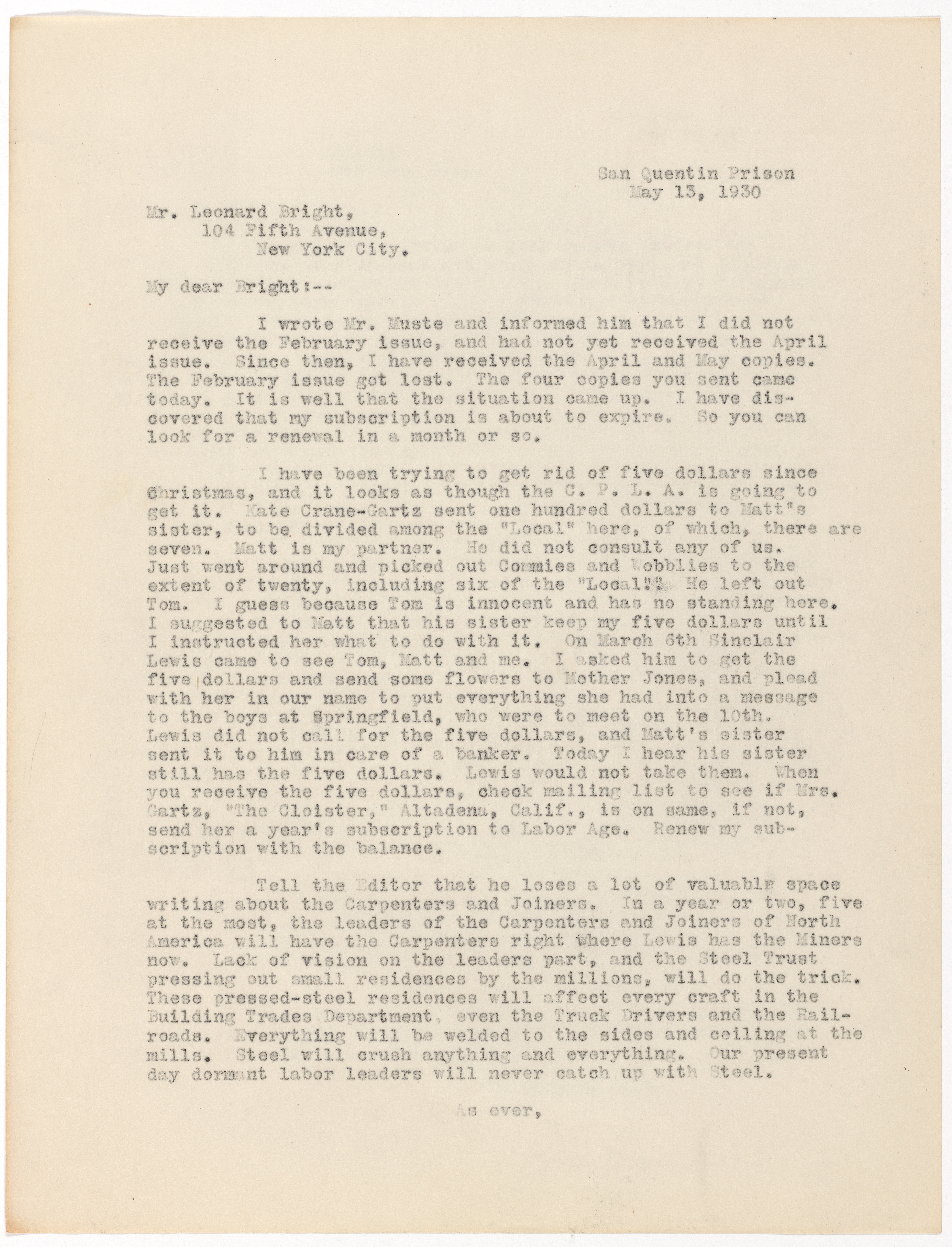
This image had a total of 2363 characters.
| ABBYY | Google C.V. | Transkribus | Equidox | Acrobat Pro | Tesseract |
|---|---|---|---|---|---|
| 137 | 113 | 97 | 293 | 1267 | 138 |
Test Three
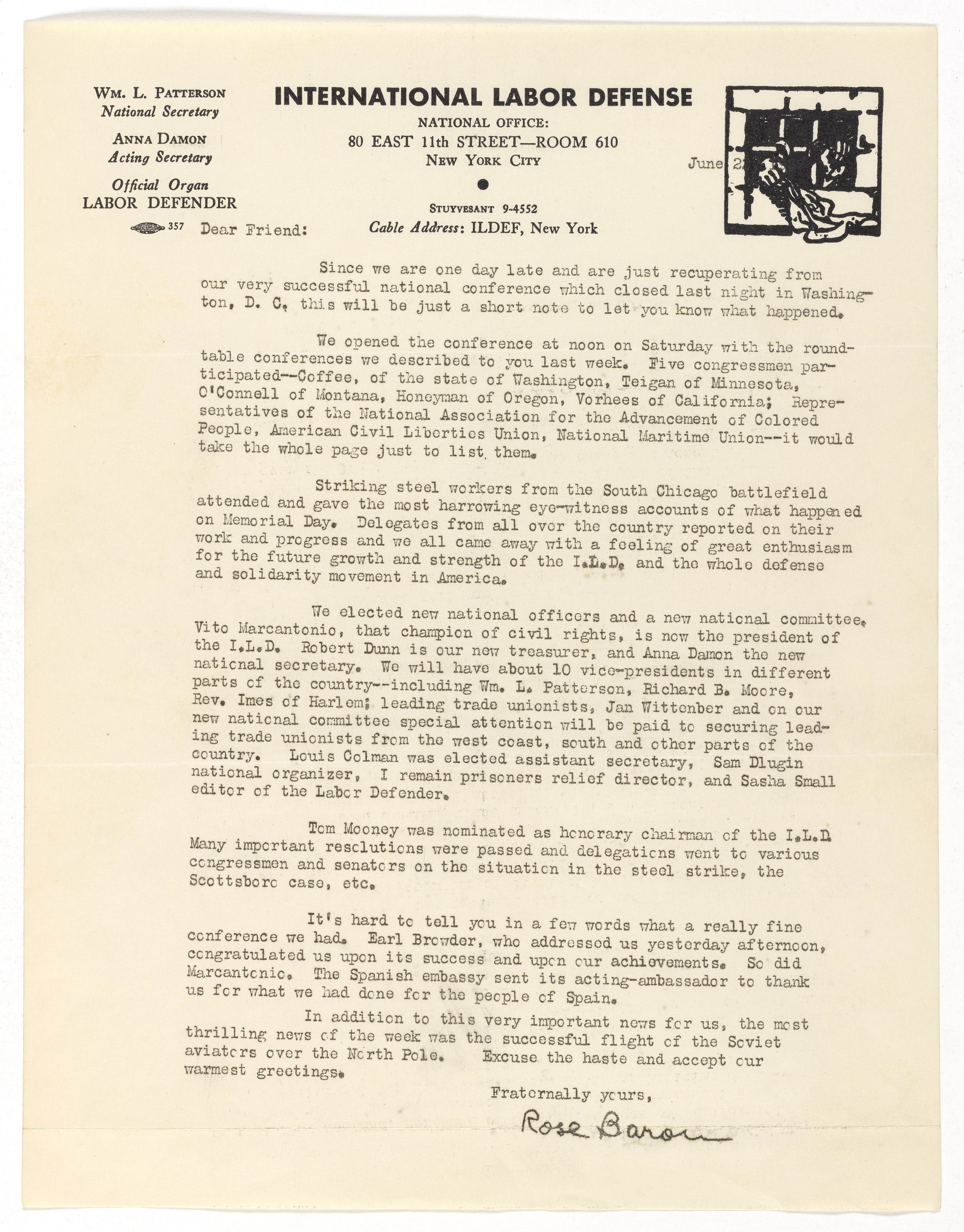
This image had a total of 2790 characters.
| ABBYY | Google C.V. | Transkribus | Equidox | Acrobat Pro | Tesseract |
|---|---|---|---|---|---|
| 190 | 109 | 76 | 603 | 265 | 277 |
Test Four
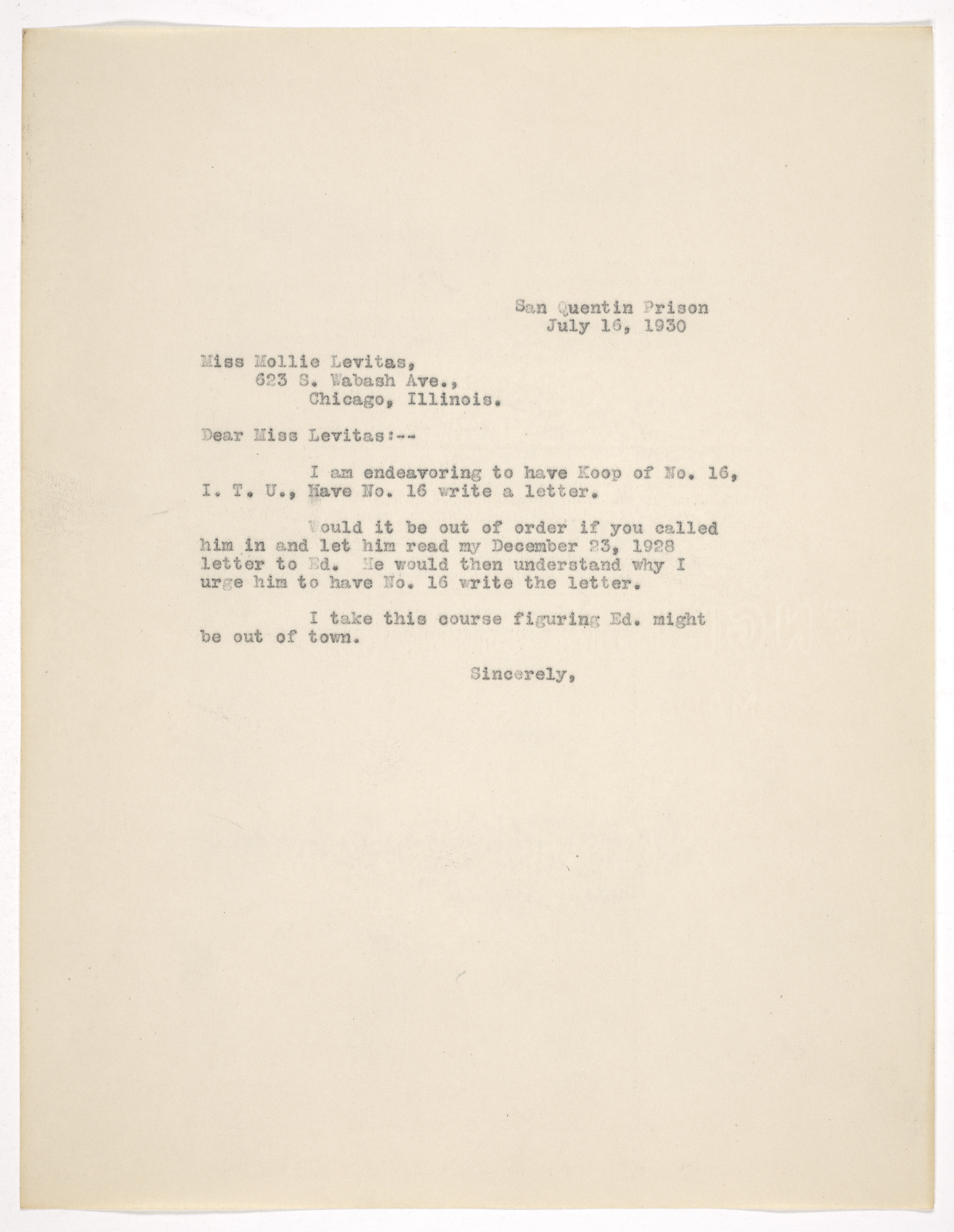
This image had a total of 434 characters.
| ABBYY | Google C.V. | Transkribus | Equidox | Acrobat Pro | Tesseract |
|---|---|---|---|---|---|
| 64 | 20 | 15 | 83 | 113 | 13 |
Test Five
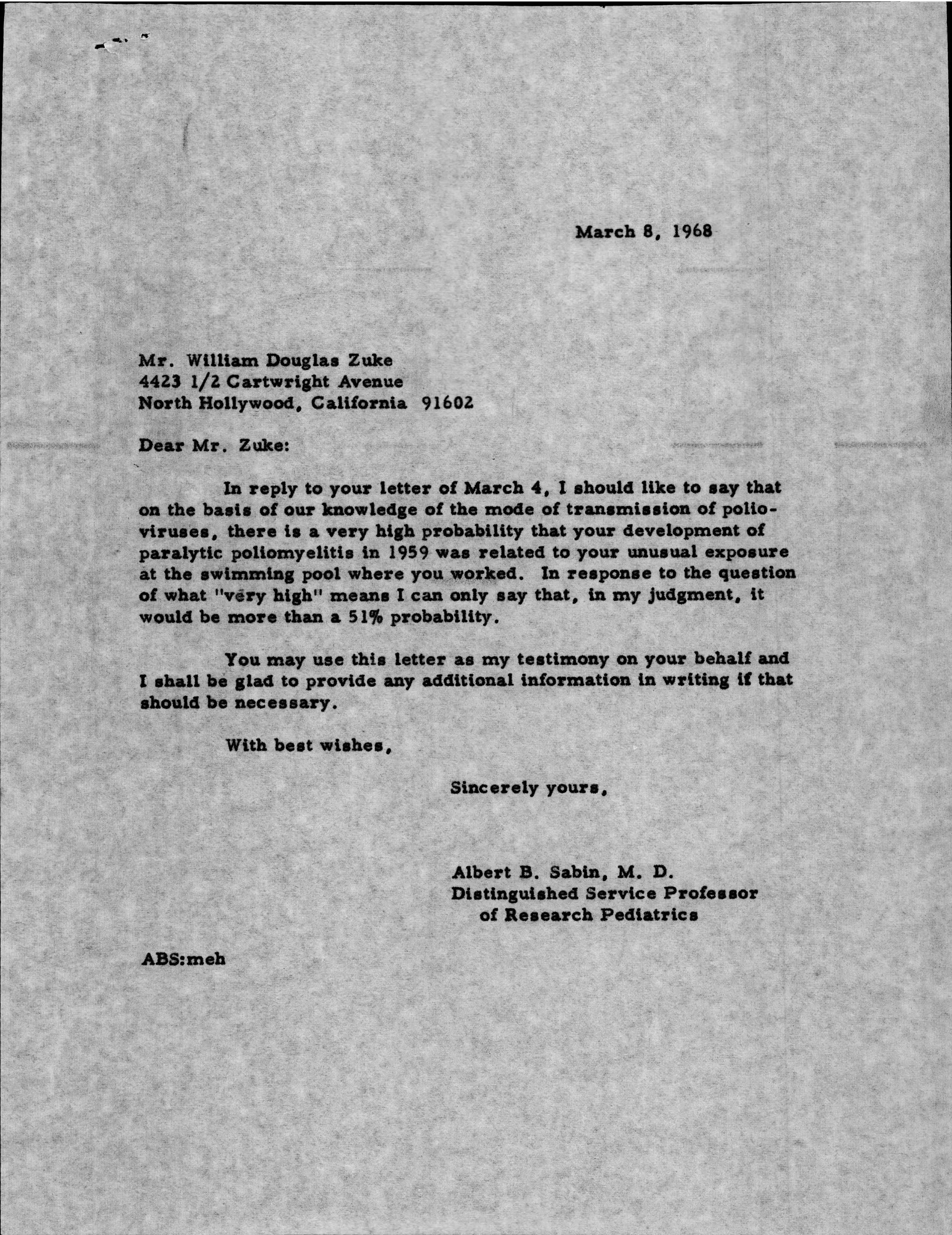
This image had a total of 805 characters.
| ABBYY | Google C.V. | Transkribus | Equidox | Acrobat Pro | Tesseract |
|---|---|---|---|---|---|
| 58 | 2 | 10 | 516 | 175 | 26 |
Test Six
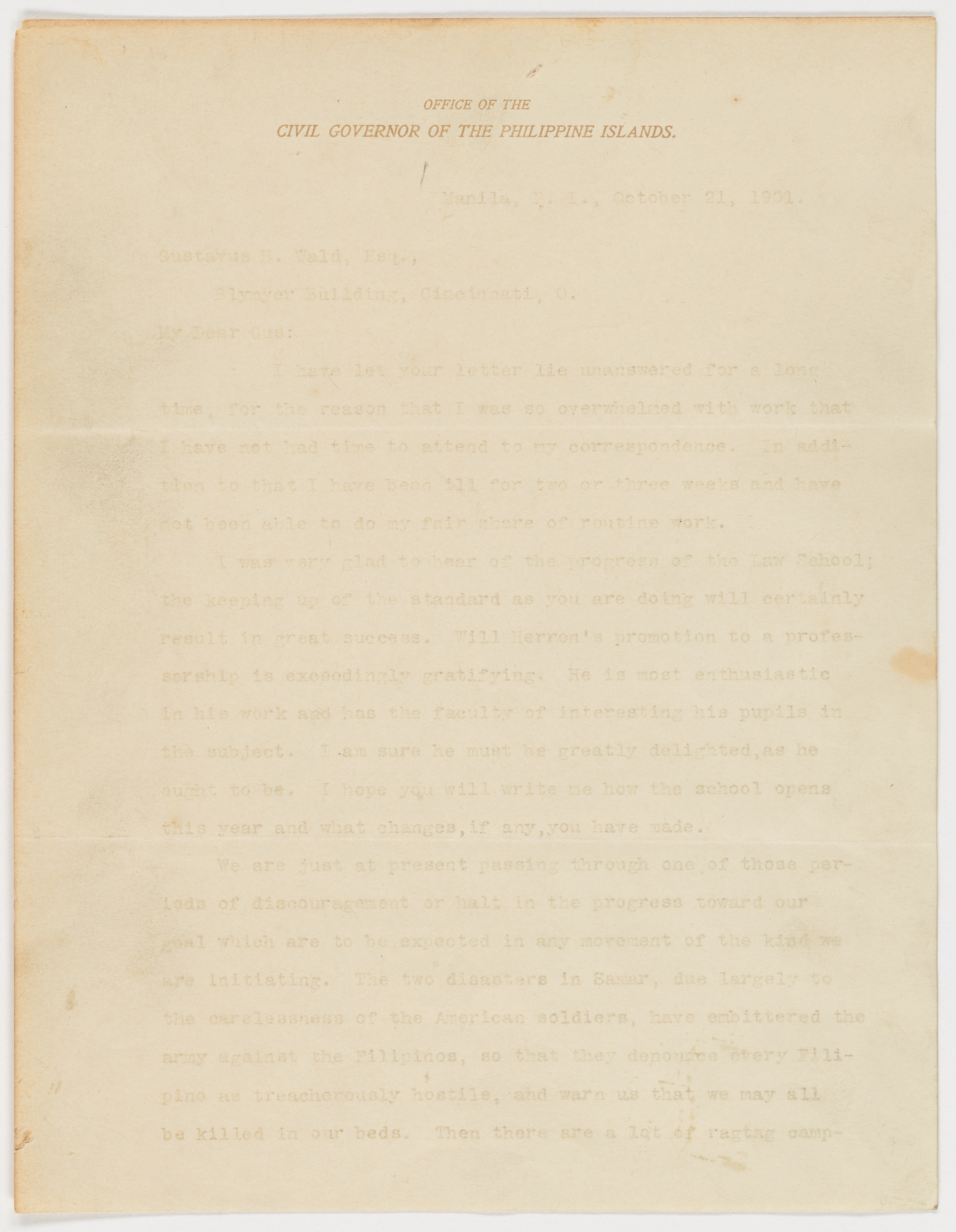
This image had a total of 1372 characters.
| ABBYY | Google C.V. | Transkribus | Equidox | Acrobat Pro | Tesseract |
|---|---|---|---|---|---|
| 1341 | 356 | 662 | N/A | 1343 | 1395 |
From these results, we were surprised to note that we got the best overall OCR results from the open-source program Tranksribus! The caveat here is that Tranksribus was never meant to be used as a general-purpose typewritten OCR program. It was designed, as the name implies, to transcribe handwritten letters, and build different Handwritten Text Recognition (HTR) models. We just happened to get lucky finding a model that someone else built for 19th and 20th century typewritten Dutch. Turns out, the Dutch model did a magnificent job recognizing English as well.
Something interesting to note, however, was that if you needed to run OCR on documents with faded text, Google Cloud Vision was the obvious first choice. Test Six revealed that Google C.V. and Transkribus were the only two programs able to detect majority of characters on an extremely faded document. Out of those two, Google did about twice as well Transkribus.
Runner up for best general OCR was Google Cloud Vision. This came as no surprise to us, as the tech giant has been making significant headway in AI technology for some time. Honorable mentions are ABBYY Finereader for Mac and the open-source Tesseract. Both did an admirable job on general typewritten OCR, but fell just short of reaching the accuracy achieved by Transkribus and Google Cloud Vision.
We got the worst results from Adobe Acrobat Pro and Equidox. These two programs had the highest Levenshtein distances when compared to our control text, often producing gibberish results that were impossible to read. On documents with faded text, Equidox failed to register anything at all. I would personally not use either of these programs to run OCR on our digital collections unless absolutely necessary.
Now that we know which programs produce the most accurate OCR, we have to weigh that against its other features, such as text editing, batch processing, and more. Although we know that Tranksribus did the best job on typewritten documents, it also can’t efficiently handle the volume of PDFs we create. We will, however, keep it in our toolkit for special situations.
I hope to make a post in the near future weighing all the features of the programs that did well on OCR: Transkribus, ABBYY Finereader for Mac, Google Cloud Vision, and Tesseract.